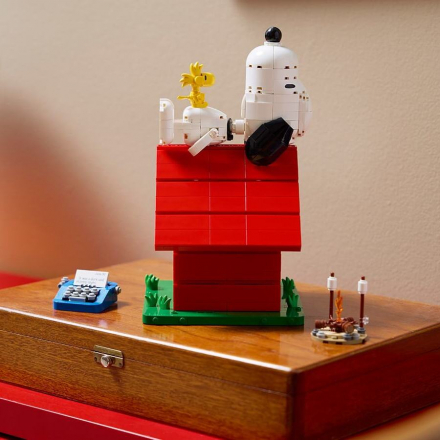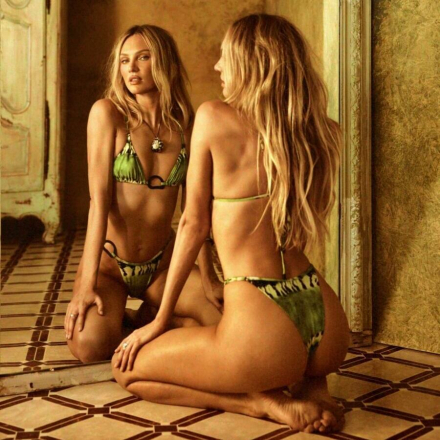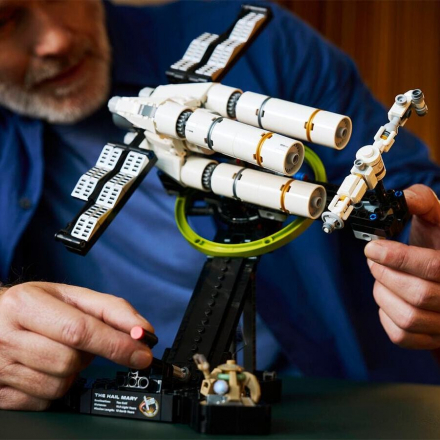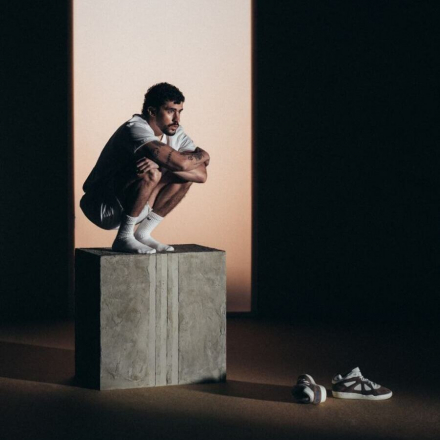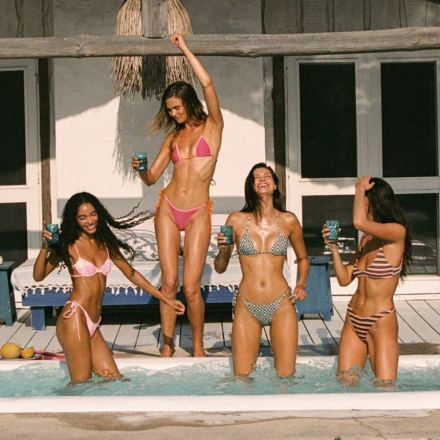Adobe just dropped a game-changer for iPhone users: a completely free AI-powered camera app that offers full manual controls and RAW shooting. Meet Project Indigo — created by the same minds behind the legendary Google Pixel camera. And it’s not just another filter-happy app. It’s a precision tool for guys who want real photography, not overprocessed eye candy.
Less Hype, More Real — Natural Shots Without the Fake Look
If you’re tired of phone photos that look like they’ve been dunked in a bucket of saturation and sharpness, you’re not alone. Project Indigo is built for photographers who crave natural-looking images — the kind that actually reflect what you saw, not what an algorithm thinks you want to see. No fake gloss. Just honest visuals, shaped by your eye and your hand.
Under the Hood: Raw Power for Real Shooters
Every time you press the shutter, Project Indigo captures up to 32 underexposed frames and blends them into a single, noise-free, detail-rich image. That’s not just for JPEGs — it works with RAW and DNG formats too. You’re in full control with manual adjustments for:
- Focus
- ISO
- Shutter speed
- White balance
- Exposure
Want creative blur or silky motion? Fire up the Long Exposure mode and get those light trails and ghostly movement shots without breaking a sweat.
AI That Doesn’t Ruin Your Shot
Yes, there’s artificial intelligence onboard — but it’s not there to paint fake skies or airbrush your memories. Instead, it helps with real issues like removing reflections and glare from glass surfaces. Take a shot through a window, and let the app clean it up. Simple. Useful. Effective.
Zoom That Actually Works
Digital zoom on phones usually sucks — let's be honest. But Project Indigo pulls off something clever. It takes multiple shots while leveraging your natural hand movement to create a sharper, distortion-free zoomed image. No cartoonish artifacts. No mushy mess. Just solid results.
Compatibility & Access
The app works on all iPhone Pro and Pro Max models from the 12 series onward, and on standard iPhones starting with the iPhone 14. It’s available now in the App Store — and get this: you don’t need an Adobe account to use it.
For more cutting-edge tools and tech reviews, check out menscult.net.
Project Indigo isn’t about filters. It’s about freedom.
If you’re the kind of guy who wants to control every shot and capture the world exactly as you see it — this app is for you. No fluff, no gimmicks. Just you, your phone, and some serious creative firepower.